Home / Case Studies / OCR Invoices Parcing
- NAI Solution
OCR Invoices Parcing
The OCR Invoices Parsing is based on custom CV/OCR models, with GCP Document AI integration. It consists of 2 modules: MS Office Outlook plug-in for PDF parsing from the emails and the web application for parsing management, manual processes & storage.
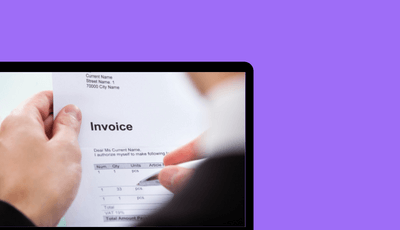
Aim of the Project
● Web-app with OCR Invoices parsing for company’s in-house needs
● OCR plug-in for MS Outlook for processes automation
Results Achieved
● Web-app with custom OCR parsing models and GCP AI
● Outlook plugin for extraction and processing of PDF invoices
Main Technologies
● AI/CV/ML: Python, invoice2data & MMOCR frameworks
● CI/CD: Dedicated Server, Docker
● Web: Node.JS, Angular
● Desktop: Node.JS Yeoman framework
● API & web-services: GCP Document AI
● UI/UX: Figma & Pegasus Design System
OCR/CV Solution Features
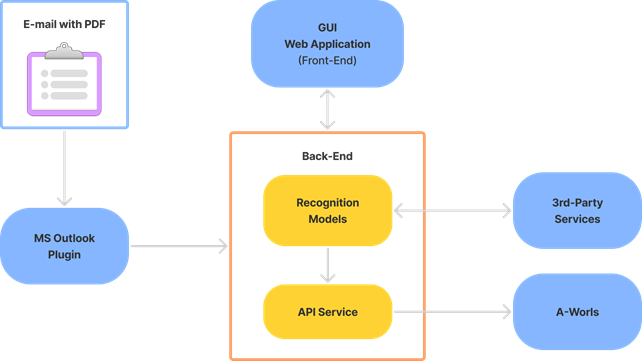
The architecture of the solution is in the picture above and represents all the high-level components of the developed software product. The solution has the following features:
● The solution and its architecture are based on open-source solutions with huge communities and proprietors modules. They both ensure system reliability.
● The security of communication between the user and the bot is ensured by SSL encryption.
● The OCR core has special customization for the APRO’s clients needs. This ensures the additional level of OCR accuracy.
● The system has an API integration with the internal ERP of the company, so this makes the web application an essential part of the work process.
What the OCR/CV System Can Do
The MS Outlook plugin and web application work together for the documents processing workflow improvement:
The system can parser PDF documents and extract data by several predefined categories (for example billing address, contact details, total cost, and etc.)
OCR parsing has 2 levels of processing: GCP Document AI and custom OCR models. Together they ensure the quality, which cannot be achieved separately.
Users can activate and deactivate different fields for different documents.
Also, users can create and save their own OCR template for ‘unusual’ invoices using a special meta-language:
|
issuer: Amazon Web Services, Inc. |
● The OCR can be launched directly from MS Outlook using a plug-in or via the web-application.
● The web-application can display and store the results of processing. It also can help users to find and to correct recognition mistakes.
Main Sources of Benefits
There are 2 main sources of benefits:
1. Time savings. The OCR app and the plug-in help to make the invoice processing much faster as it was before. Also, employees feel less stress, because the OCR solution has helped to automate a routine part of their day-to-day work.
2. Fewer errors. The OCR app and the plug-in help to reduce the number of mistakes during the invoice processing operation. Of course, this reduces the time for corrections, but it also reduces the time for communication with partners and clients and financial costs for correction of results of wrong processed invoices.
